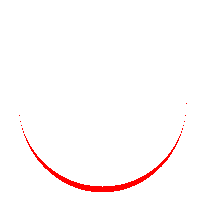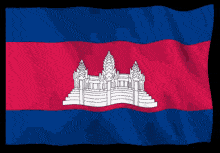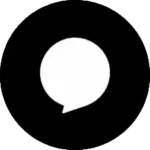Wondershare Filmora 14 is a video editing

Key Features of Wondershare Filmora 14:
- User-Friendly Interface
- Simple drag-and-drop interface suitable for both beginners and professionals.
- Advanced Video Editing Tools
- Full control over your video timeline, trimming, splitting, and merging clips easily.
- Effects and Transitions
- Wide range of video effects, filters, and transitions to enhance your videos.
- You can apply motion graphics, 3D LUTs, and customizable animations.
- Audio Editing and Effects
- Audio mixing capabilities, with options for background music, voiceovers, and sound effects.
- Noise removal tool to clean up audio and improve sound quality.
- Multi-Track Editing
- Add multiple video and audio tracks to create more complex video compositions.
- Green Screen (Chroma Key)
- Allows you to replace the background of your video using green screen or blue screen technology.
- Speed Control
- Adjust video speed (slow motion, fast motion) for creative effects.
- Text and Titles
- Customizable titles, subtitles, and text effects.
- Add animated text and lower thirds to your videos.
- AI-Powered Features
- AI Portrait: Automatically detects faces and creates animations.
- AI Music: Automatically generates music based on the video’s tone.
- 360-Degree Video Editing
- Edit 360-degree videos with special effects, transitions, and more.
- Keyframing and Motion Tracking
- Fine-tune animations with keyframing and track moving objects in your videos for precise edits.
- Export Options
- Export videos in various formats such as MP4, AVI, MOV, and more.
- Direct export to social media platforms like YouTube, Vimeo, and Facebook.
- Templates and Presets
- Access to a variety of pre-built templates and presets for quick video creation.
- Multilingual Support
- Available in several languages, including English, Spanish, French, and more.