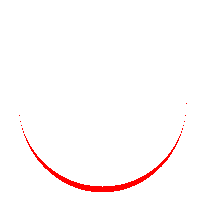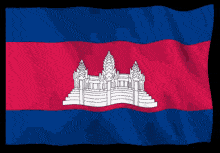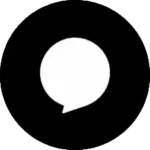AutoCAD 2024 setup & Activate

Key Features of AutoCAD 2024:
- Smart Blocks:
- Placement Assistance: Suggests the most likely block placement based on usage patterns.
- Replace Blocks: Quickly swap existing blocks while maintaining scale, rotation, and attributes.
- Markup Assist and Import:
- Enhanced markup capabilities for PDF documents or printed drawings.
- Import feedback into designs automatically without manual edits.
- Performance Enhancements:
- Faster rendering of large drawings.
- Improved zoom, pan, and regeneration speeds.
- My Insights:
- Tailored suggestions and tips based on usage to enhance productivity.
- Automatic Layer Management:
- Presets for organizing layers automatically based on block insertion, helping maintain drawing standards.
- Enhanced Collaboration:
- Integration with Autodesk Docs for managing files.
- Improved sharing capabilities for seamless collaboration.
- Cloud Features:
- Cross-platform workflows with AutoCAD Web and AutoCAD Mobile.
- Save, view, and edit drawings anytime, anywhere.
- Improved 3D Modeling:
- Enhanced tools for creating and editing 3D objects.
- Better visualization with updated rendering capabilities.
- API Updates:
- Expanded developer tools for creating custom commands and plugins.
- Dark Theme Enhancements:
- Improved UI contrast for a more comfortable design experience.
System Requirements:
- OS: Windows 10 or later, macOS 12 or later.
- Processor: 2.5 GHz (3+ GHz recommended).
- RAM: 8 GB (16 GB recommended for complex tasks).
- Graphics: DirectX 12-compatible with at least 4 GB VRAM.
- Storage: 10 GB free space.